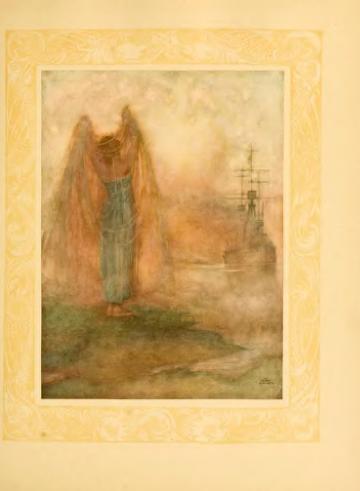ଛାଞ୍ଚ:Raw image/doc
| This is a documentation subpage for ଛାଞ୍ଚ:Raw image. It contains usage information, categories and other content that is not part of the original ଛାଞ୍ଚ page. |
The Raw image template takes a Page:-namespace page as argument and inserts the corresponding page scan as an image.
It should be used where an image needs to be displayed, a full raw page scan exists and suffices to display the image, and no better image is available.
Standard
[ସମ୍ପାଦନା]{{Raw image}} is used where the raw page scan is a tolerable substitute for the required image until such time as a better image can be provided. If the raw page scan is not a tolerable substitute, use {{missing image}} instead.
The standard for use of {{raw image}} is:
- The image should take up the entire page scan, though a caption is acceptable. Where multiple images make up the entire page scan, you can either use {{raw image}} once to display all images on the page, or use {{missing image}} for each distinct image.
- The page scan shows the entire image. Where an image spans adjacent leaves, do not use {{raw image}} to display each separate page scans.
- The image is correctly rotated on the page scan.
- The page scan is of tolerable quality. Where a page scan is of poor quality, use {{missing image}} instead. If a page scan is so bad that it cannot be regarded as representing the image at all, use {{bad page scan}}; for example, use {{bad page scan}} for fold-out
It should only be used when the image takes up the entire page scan, is correctly rotated on the page scan, and the page scan is of tolerable quality. Otherwise, use {{missing image}}.
Usage
[ସମ୍ପାଦନା]{{raw image|Name of page}}
Omit the namespace from the page name.
For example, to display the scan for Page:A song of the English (1909).djvu/167, the correct usage would be {{raw image|A song of the English (1909).djvu/167}}, which produces:
To automate the insertion of the name of the page, one may type:
- {{raw image|{{subst:PAGENAME}}}}
Do not type
as this will fail in transclusion.
Notes
[ସମ୍ପାଦନା]Page: namespace pages that make use of this template are regarded as needing further work and should therefore be marked Problematic.
Tracking
[ସମ୍ପାଦନା]Page: namespace tagged with {{raw image}} are placed into Category:Pages with raw images or Category:Pages with raw images (hi-res scan available), depending on whether or not they have a hi-res page scan to display. Mainspace pages that transclude such pages are placed into Category:Texts with raw images.
What needs to be done to move to Commons and replace image in work
[ସମ୍ପାଦନା]- Clean the image up e.g. crop, colour-balance, etc
- Save the final image as JPG, which is much the better format for the final image. The only reason the raw images are PNG is because PNG is lossless. JPG uses lossy wavelet compression, and cropping, in particular, introduces artefacts. But once cropping and cleanup is done and you have a final image, conversion to JPG is ideal.
- Choose the right copyright license. I'm deliberately dodging responsibility on this one. I don't want to be responsible for a bot that makes copyright assertions by the thousand.
- Upload the image to Commons, under a different name. The change from PNG to JPG will suffice as a name change for my purposes, but best practice is of course to choose the best possible image title. Sadly it is impossible to have a file history that contains both a PNG original and a JPG derivative, so your laudable plan to retain the original in the file history is unattainable.
- Go to the Page: namespace page where the image is displayed. Replace the Error: invoke with {{raw image|Raw image/doc}} template with
[[File:...]]code to insert your new, restored image. - Nominate the raw image for deletion
See also
[ସମ୍ପାଦନା]- {{missing image}}
- {{bad page scan}}